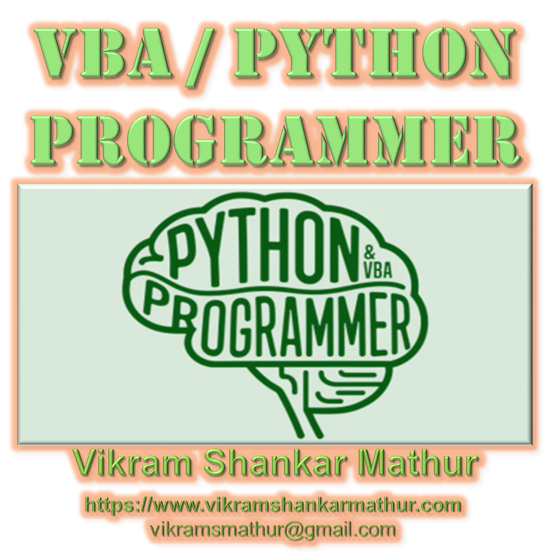What About Generative AI? How does it assist in generating VBA Code in Excel VBA Editor?
### What About Generative AI?
How Does It Assist in Generating VBA Code in Excel VBA Editor? In today’s rapidly evolving technological landscape, the integration of Artificial Intelligence (AI) with traditional programming practices is revolutionizing the way we approach problem-solving and automation in software applications. One such example is the use of Generative AI in generating Visual Basic for Applications (VBA) code within the Excel environment. This synergy of AI with Excel VBA not only enhances productivity but also opens up new dimensions of possibilities for developers and data analysts alike. #### Understanding Generative AI Generative AI refers to a type of Artificial Intelligence that is designed to generate new content, from text to images, and even code, based on the patterns it learns from existing data. It leverages advanced machine learning algorithms and models, like neural networks, to understand the nuances of the language or code and then generate similar content autonomously. #### Excel and VBA: A Brief Overview Microsoft Excel is a powerful tool widely used for data analysis, accounting, and data visualization. VBA (Visual Basic for Applications) is the programming language embedded within Excel, allowing users to automate repetitive tasks, and manipulate data and Excel objects programmatically. VBA enhances Excel’s capabilities, making it an even more powerful tool for data processing and management. #### The Role of Generative AI in Excel VBA The integration of Generative AI into Excel VBA is transforming the way code is written and maintained. Here’s how Generative AI is assisting users in Excel’s VBA editor:
1. **Automated Code Generation**: Generative AI can automatically generate snippets of VBA code based on the user’s description of what they need. This means even those with minimal coding knowledge can leverage VBA to automate tasks in Excel.
2. **Code Suggestions and Completion**: Like predictive text in messaging apps, Generative AI can offer suggestions and auto-complete code as you type. This not only speeds up the coding process but also helps in reducing errors by suggesting syntactically correct code.
3. **Debugging Assistance**: Generative AI can analyze written code to identify errors or bugs and suggest corrections. This real-time assistance is invaluable, especially for complex scripts, helping to ensure that the applications run smoothly.
4. **Learning and Adaptation**: The AI can learn from the individual coding style and preferences of the user, adapting over time to offer more personalized code suggestions and optimizations.
5. **Documentation and Tutorial Generation**: For beginners, Generative AI can generate explanatory notes and tutorials directly in the VBA editor, making the learning process much more intuitive and interactive.
#### Benefits of Using Generative AI in Excel VBA
1. **Increased Efficiency**: By automating the code generation process, Generative AI significantly reduces the time and effort required to develop VBA scripts.
2. **Enhanced Accuracy**: AI-driven code suggestions help minimize human errors, leading to more reliable and robust Excel applications.
3. **Accessibility for Non-Programmers**: Generative AI democratizes programming by enabling users who are not proficient in VBA to automate tasks in Excel.
4. **Customized Learning Experience**: The AI’s ability to adapt and personalize learning content based on the user’s interaction makes it easier for novices to grasp advanced VBA concepts.
5. **Scalability**: Advanced AI models can handle an increasing amount of data and more complex code generation tasks, making it easier to scale solutions across an organization.
#### Challenges and Considerations While the benefits are compelling, there are several challenges and considerations to keep in mind:
- **Dependency on Data Quality**: The output quality of Generative AI is heavily dependent on the quality of the data it was trained on. Poor data quality can lead to incorrect or inefficient code generation.
- **Privacy and Security**: When using AI in environments dealing with sensitive data, it is crucial to ensure that the AI tools comply with all relevant privacy and security regulations.
#### Intellectual property (IP) is a significant concern when it comes to generating and using VBA (Visual Basic for Applications) code in Excel, especially in a business or collaborative environment. Here are some key aspects to consider:
### 1. Ownership of Code
- **Originality**: If you write VBA code yourself, you generally retain copyright over that code as the creator. However, if you write code as part of your job, your employer typically owns the rights to that code.
- **License Agreements**: If you're using third-party code snippets, libraries, or tools to help generate your VBA code, you need to be aware of the licensing agreements regarding the use and distribution of that code.
### 2. Trade Secrets
- **Confidential Information**: VBA code may contain proprietary algorithms or data processing techniques that are considered trade secrets. If this information is publicly shared or disclosed, it could undermine the competitive advantage of the organization.
### 3. Software Patents
- **Patentable Ideas**: In some jurisdictions, aspects of the software can be patented if they provide a novel and non-obvious solution to a problem. If your VBA code implements a novel technique, it may potentially infringe on existing patents.
### 4. Code Sharing and Collaboration
- **GitHub and Open Source**: When sharing code on platforms like GitHub, you should consider using appropriate licenses to clarify how others can use your code. Avoid sharing sensitive proprietary code without proper protections in place.
- **Collaboration Tools**: When collaborating with others, ensure that all parties understand the ownership and use rights associated with the generated code.
### 5. Ethical and Legal Compliance
- **Compliance with Software Policies**: Many organizations have policies regarding the use of custom code, especially in relation to data security and privacy. Ensure compliance with these policies when creating and sharing VBA code.
- **Respect for Others' IP**: Avoid copying or reproducing others' code without permission, even if you modify it. Always provide proper attribution where required and verify that you are not infringing on someone else’s intellectual property.
### 6. Protecting Your Code
- **Obfuscation**: If your VBA code contains unique business logic that you want to protect, consider obfuscating the code to make it harder to reverse-engineer.
- **Documentation**: Keep documentation regarding development, ownership, and IP considerations up-to-date to protect your IP rights.
### 7. Legal Recourse
- **Infringement Claims**: Be aware that if you infringe on someone else's IP rights by using their VBA code without permission, they may take legal action against you.
- **IP Enforcement**: Organizations should have measures in place to monitor and prevent unauthorized use of their intellectual property.
### Conclusion
When generating or using VBA code in Excel, it's critical to consider the implications of intellectual property rights. Understanding ownership, confidentiality, licensing, and compliance can help navigate these issues effectively. For specific situations, especially involving significant concerns or potential disputes, it's advisable to consult with an intellectual property attorney.